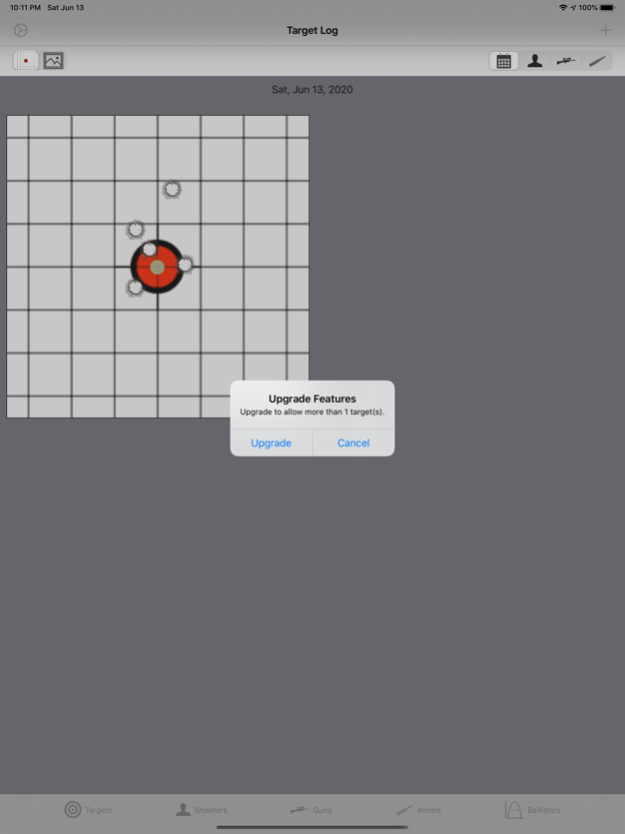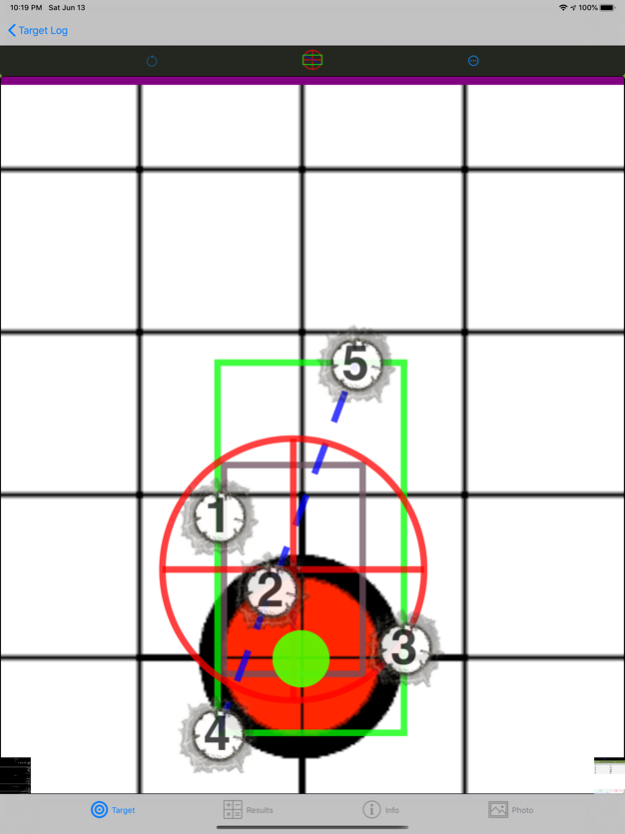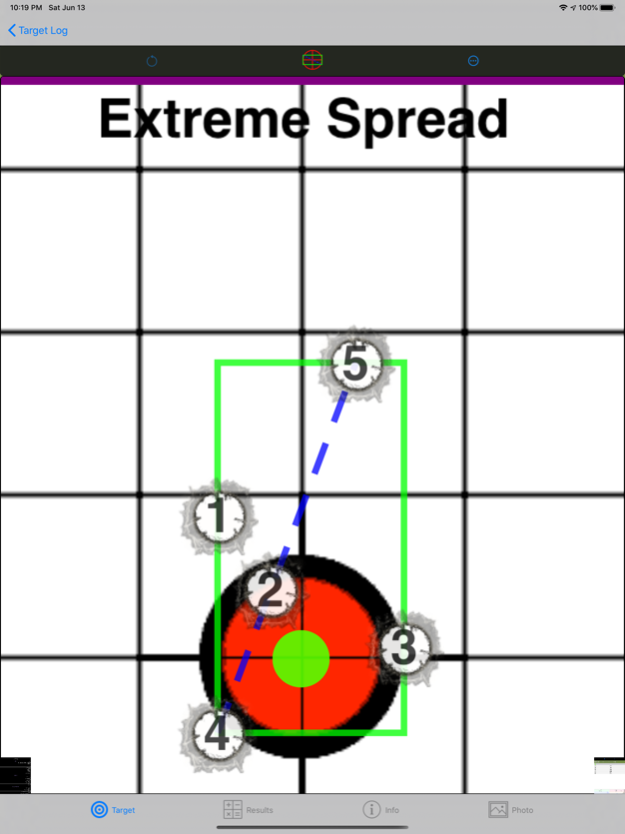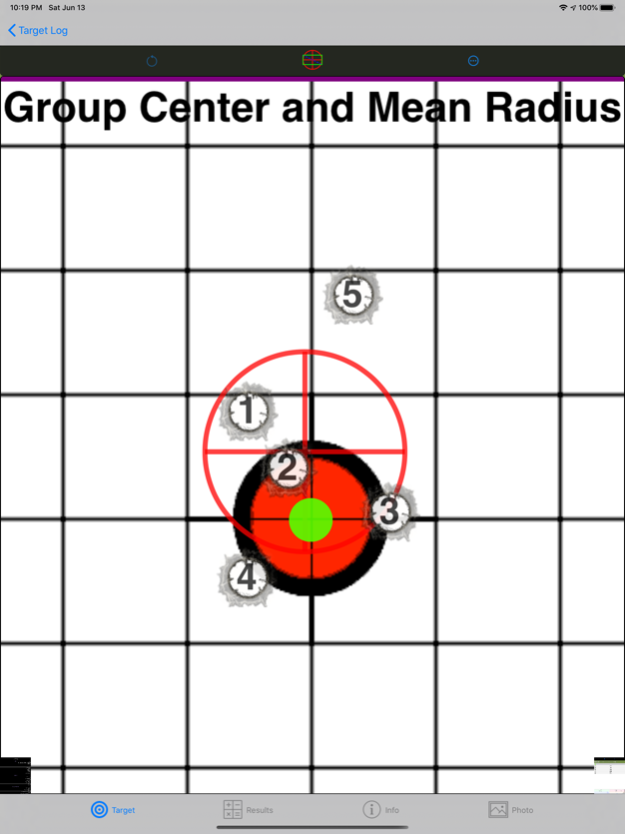Shoot Yes! 3.2.0
Continue to app
Free Version
Publisher Description
Free unlimited use - removed the in-app purchase options. Please donate to a cancer charity instead.
Shoot Yes is for all shooters, recreational and competitive - target shooters, hunters, plinkers, handloaders and serious bench rest shooters. Record your target and range shooting, calculate ballistics, and manage your shooting assets, including gun profiles, factory ammo and handloads, bullets, brass, powder and primers.
Manage the following aspects of your target shooting:
Targets
Ballistics
Shooters
Guns
Ammo (factory and handload)
For targets, calculate the following:
Group Size (Max Spread Center-to-Center)
Avg to Center (Mean Radius)
Avg Distance to Point-of-Aim
Velocity Stats (Avg, Std Dev, Extreme Spread)
Recommended Turret Adjustments
Scores, etc.
Select from a variety of targets and shot styles.
For ballistics, calculate the following:
Speed
Energy
Drop
Elevation and windage adjustments
Lead distance
Time of flight
Wind and slope adjustments
Mar 19, 2023
Version 3.2.0
v3.2.0 Several hundred new bullets and factory ammo. Added cartridge support for newer cartridges.
Added mv and bc truing to ballistics interface.
About Shoot Yes!
Shoot Yes! is a free app for iOS published in the Health & Nutrition list of apps, part of Home & Hobby.
The company that develops Shoot Yes! is Neil Taylor. The latest version released by its developer is 3.2.0.
To install Shoot Yes! on your iOS device, just click the green Continue To App button above to start the installation process. The app is listed on our website since 2023-03-19 and was downloaded 7 times. We have already checked if the download link is safe, however for your own protection we recommend that you scan the downloaded app with your antivirus. Your antivirus may detect the Shoot Yes! as malware if the download link is broken.
How to install Shoot Yes! on your iOS device:
- Click on the Continue To App button on our website. This will redirect you to the App Store.
- Once the Shoot Yes! is shown in the iTunes listing of your iOS device, you can start its download and installation. Tap on the GET button to the right of the app to start downloading it.
- If you are not logged-in the iOS appstore app, you'll be prompted for your your Apple ID and/or password.
- After Shoot Yes! is downloaded, you'll see an INSTALL button to the right. Tap on it to start the actual installation of the iOS app.
- Once installation is finished you can tap on the OPEN button to start it. Its icon will also be added to your device home screen.